Google Ads provide you with an efficient and precise tool to reach your target audience can. With the keyword options you have the possibility, Adjust exactly what your target group is looking for and when the advertising should be displayed. Ultimately, you have it in your own hands to target your advertising sometimes more broadly and sometimes more specifically.
For this, of course, you need the necessary intuition for the different keyword options in Google Ads and a little know-how to predict what your target audience is looking for.
In this guide, we explain the basics of keyword options and show you how to optimize your budget with just a few clicks.

The different keyword options in Google Ads and what they mean
Largely suitable - this option is the default, if you enter a new keyword, it will be set largely suitable until you change it. Even if a search query contains spelling errors, searches for synonyms or search queries are considered related or relevant to your topic, your Ad to be placed on a largely matching keyword. For example, you sell coffee cups in Karlsruhe and in a customer searches for "beans coffee karlsruhe" - so your cups are relevant to the searcher and accordingly your ad is displayed.
Keywords to exclude - older semesters still remember the trick with the (-) in search engines like altavista, which excludes keywords. This option is helpful when you do not offer a certain product or service. So your store sells coffee cups in Karlsruhe, but explicitly no espresso cups. This is marked in the Google Ads keyword options as "-espresso cups".
Advanced options - better options for more personalization
Modifier for largely matching keywords - these are the exact opposite of the keywords to be excluded. The modifiers set, Which additional keywords must be included for your advertisement to be displayed. So, for example, it's about +designer cups for coffee in Karlsruhe. For the modifiers, the same rules apply by default as for largely matching keywords: synonyms and typos are perfectly fine for Google.
Matching word groups - in case of matching word groups, terms may be vor, between or after the keywords, as long as they do not distort the meaning.. Quotation marks tie together matching groups of words, for example, "cups for coffee".
Exactly fit - this term is formulated somewhat contradictorily, because Google does not only let through exactly matching hits, but also also similar variants. Typos are also ignored by the algorithm. Exactly matching terms are marked by square brackets such as [individual coffee cups Karlsruhe], but Google would equate unique coffee cups with this.

How to optimize your keyword options for Google Ads
Now, which of these options you should choose depends heavily on your campaigns. Basically, you should always keep in mind that you are should not limit your keywords too much. It is therefore important to keep the balance between a precisely defined target group and more generally formulated search queries.
The largely matching keyword options for Google Ads are usually a good starting point from which you can refine your keywords. So, if you are just starting with Google Ads or you don't really want to try the modifiers yet, the largely matching keywords are a good indicator for your further work. Initially you should look into your Google Ads daily and checkwhich search ads your advertisement will be placed on.
For example, you sell golf accessories, bags, shoes, balls, etc. and initially place an ad on the keyword option golf accessories. After one day you realize that your ads are also placed when customers are looking for new winter tires for their VW Golf. So you add the negative modifiers -VW -car and -tires.
First, look at how your ads are performing and on which keywords they are being served, and then react actively when you have more data. Since you can react very quickly with Google Ads, this form of subsequent specification is perfectly fine.
The less experience you have with Google Ads so far, the more quick tweaking will help you make your ads optimize for the desired keywords. Therefore, it is not uncommon for freshly created Google Ads accounts to take a little while to become truly profitable.

Also the desired target group but is crucial for which keyword options you should choose in Google Ads. Largely suitable is especially the right choice for low bids, as you will generate many clicks more quickly can. You may only have to get used to serving inappropriate search queries here.
You should work with positive modifiers when it is important to you that your desired keyword included in some form in the search queries is. You can make it even more precise with word groups, but then you really have to work very precisely and can also specifically limit your keywords. So, very specifically, you can also put coffee filters under the groups "coffee filters" and at the same time exclude "filter coffee" and "filter coffee" if you sell only the filters and not the powder.
The Keyword Option Perfectly suitable is somewhat outdated, however, also because Google itself no longer defines it as exactly matching. In concrete terms, this means that you only specify largely suitable to mostly suitable. However, this also deprives Google of an option for very specific search queries. Analogous to the broad mapping for largely matching keywords, exactly matching keywords are always lucrative when you Expect very high bids for particularly high sales per conversion.

So even if Google itself no longer offers exact match as an option, you can force this option to "manual" by using a suitable Google Ads Script.
Additionally, in practice, you should be aware that not all Google Ads inputs work as would be expected.
Special characters, for example, are then ignored by Google and quotation marks for word groups (favorable "cups of coffee Karlsruhe") are ignored and the word group is deactivated. In German, however, you are in luck, because forming compositions in German often comes to the rescue. So you could write günstige Kaffeetassen Karlsruhe. Things get especially muddled with compound words. Google, however, has a tendency to ignore blanks, so Kaffeetassen is evaluated just like Kaffee Tasse - even if the Duden has a different opinion about it
The best performance with customized keyword options
You should never ignore the keyword options in Google Ads. The more experience you have with Google Ads and the more specific you want to be with your ads, the deeper you should delve into the matter of keyword options.
However, in case of doubt, you always have the option of Make corrections and optimize your placements for desired keywords. Always work from a rather too large audience and rather show ads to one potential customer too many than to one potential customer too few.