This does not have to be an insurmountable task for UX designers, because they have numerous tools at their disposal. They can be used, for example, to create initial drafts for the look and feel or to conduct tests on the usability of a website.
Rapid Prototying with Axure
In many job descriptions, extensive knowledge of this tool is a basic requirement for giving a job to a UX designer. With Axure, they can quickly create initial prototypes to present to their clients, for example. The advantage of this tool is that designers have a completely free hand in designing. Axure supports both simple sketches and complex and interactive prototypes.
The working environment is very complex due to the many possibilities and requires some time to learn. After that, a UX designer has a powerful tool at his disposal. In addition to mockups or wireframes, there are functions for documentation, for example, which are particularly helpful when creating complex projects. Axure can also be used as a digital board for collecting ideas, as initial drafts can be quickly recorded.
Actively involve users in UX development with Desinion
One mistake that UX designers often make is that they involve their target audience too late in the development process. This can quickly become a problem if you have a design that you really like, but users don't like at all. To avoid unnecessary redesign phases, you have the possibility to involve users at an early stage with Desinion. The tool allows you to ask users specific questions, for example about the colors and which one they like better.
The questions can be integrated directly into a web project. The advantage is that you not only get real answers, the opinions also come directly from their target group. The user has direct influence on the project, which makes the final result much better in quality.
Test User Experience with Optimizely
Evaluating user experience objectively is difficult, but with Optimizely you have several ways to generate tests without having to change any code. Through simple A/B tests you can objectively evaluate how users like a design, for example. With Optimizely However, you can learn even more from your users. With the help of cookies, you can collect important information about your users.
Based on these results, you can adjust the UX design and, for example, provide those users who access a page via smartphone with a page optimized for mobile, thus improving the user experience. Optimizely is available as an extension for various content management systems, allowing you to directly create various tests and collect information.
Track User Interaction with Appsee
The User satisfaction suffers greatly if they can't find the information they want on a page. What usually seems logical and an easy path for developers is an impenetrable thicket of subpages for users. The result is that you may have a beautifully designed page, but users still can't find what they're looking for. With Appsee - software that installs as an app on your smartphone - you'll be fully informed about how users interact with your site in the future.
By analyzing user actions, you gain a better understanding of how users interact with a page and can react in a timely manner when frequently searched information has too high a click depth.
Realize UX design projects with Trello
Even with small web projects, there is a lot of work to be done and it is easy to lose track of it all. With Trello, you have a partner to help you organize your web projects. Instead of endless emails, you organize the communication with customers and project staff on a pinboard. A simple division into ideas, to-do list and work in progress or completed lets project managers and employees keep track of everything.