Minimizing the loading time of your own website may seem complicated at first glance. But it doesn't have to be that way. Because with simple techniques and tricks, the loading time of any website can be significantly reduced. You benefit not only through a better Usabilitybut above all by fewer jumps from visitors and visitors. We will show you how to noticeably minimize the loading time of any website and satisfy your visitors.
Why the loading time plays an enormous role
Why should you as a webmaster care about the loading time of your own website? Probably the most important reason is that the Bounce rate low held becomes. The slower a page loads, the more people abort the loading process and look for another provider. So if you want to keep as many visitors as possible on your own site, you should make sure that you have a short charging time care. Below we will show you how to significantly reduce the loading time of your website.
Step 1: Clean up the website code
Even though it may be hard to believe, the source code of a website is very often responsible for long loading times. Especially with older websites that have been in operation for many years, their source code is usually worth a careful revision. Unnecessary comments, superfluous spaces and, above all, formatting that is no longer needed are often not deleted and inflate the source code. And as fast as a browser may be, the entire source code still has to be read out.

So, a bad and untidy source code can significantly affect the loading time of the website. Those who make the effort and check the Source code cleaned up and better structuredis usually rewarded with significantly better loading times. So it's worth taking the trouble. Especially since you will also benefit from a clean source code during further work on the website.
Step 2: Reduce the number of external scripts
Many webmasters use external scripts to retrieve a wide variety of information. Tracking and share buttons are among the most important elements. However, if you want to sustainably improve the loading time of your own website, you should dispense with many of the external scripts. Because if the associated servers are not accessible or only poorly accessible, this immediately affects the loading time. For this reason, it is important to check thoroughly for each website, which external scripts are necessary and which you can do without if necessary could. This way, the loading time can be improved significantly.
Step 3: Load balancing and lazy loading
The larger and more extensive the website, the greater the loading time as a rule. But this can also be optimized. The terms "lazy loading" and "load balancing" are used to describe measures in which only ever the visible part of the website loaded with highest priority will.
For example, images have a significant impact on the loading time of a page.
But not every image is immediately visible to users when they access the page. These images can therefore be loaded with a lower priority, so that the website loads faster at first glance. Meanwhile, the other contents of the page are loaded in the background.
Users thus have the impression that the website is building quickly, although it continues to load in the background. This approach is best suited to make larger websites faster and easier to access and to fool users into thinking that the loading time is very short.

This is a technique which is mainly used by Online stores is used, as these usually show a large number of images. However, any other website can also benefit significantly from this load time optimization method.
Step 4: Optimize images on the website
As already mentioned, images can drive up the loading time enormously - but you can't and usually don't want to do without images in this day and age. However, many webmasters rely on too large or high-resolution images in the wrong format. Due to the Image file optimization can sustainably accelerate the loading time of a website.
First of all, the image size should always be in absolute values in the source code of the website must be specified. If the size of the images has to be calculated for each call, this can increase the loading time enormously. In addition, the meta data should be removed from all images, as this also significantly limits the bandwidth when loading the page.
Those who rely on modern solutions should use the format WebP in view. Because this compression method, which was developed by Google, is significantly more efficient than the old formats and allows the webmaster to optimally adapt the compression of the image files to their own requirements.

However, difficulties may arise when using older browser versions. It therefore makes sense in any case to optimize the images in advance and thus noticeably reduce the loading time of the website.
Step 5: Set up caching and use it effectively
If the same data has to be repeatedly queried and loaded on the website, this can lead to significant slowdowns in loading time. For this reason, many Cache elements. This can happen both on the server side and in the user's browser. If you want to improve the loading time of your own website in the long term, you should use both methods equally. On the server side, for example, frequently requested database content can be easily cached.
This makes it more convenient for the user when they want to access multiple content and pages within your website. On browser pages, many static elements of the website can be cached, which, among other things, significantly reduces loading time when multiple pages are accessed in succession. For many pages, these settings can be conveniently configure via plug-inso that you always have control over which elements should be cached by the browser.
Conclusion
Do not lose visitors or visitors to your website just because it loads too slowly. We are also happy to help you with further optimization or even lean programming and modern design.