WordPress is a content management system (CMS) that now powers 60% of all CMS-based websites. However, these websites can have quite a long loading time if you don't optimize WordPress properly. However, there are some plugins that significantly improve the speed of the website.
If your website takes too long to build up, visitors who have chosen you and your website will be gone after a few seconds. Moreover, for Google, the speed of the website is a factor for ranking. So the speed of your website also influences your ranking on Google.
Make WordPress faster
Here are some plugins and actions you can take right now to make your website faster.
1. use a reliable theme for your website
The temptation to simply use a free theme is great. After all, there are 1000s and many are also well programmed. However, if you are not a programmer yourself, you will not be able to judge whether a theme is good or bad. One of the themes that load really fast is the Thesis Theme Framework.
2. use a caching plugin
On WordPress.org you can get the W3 Total Cache Plugin free of charge. It ensures that your website loads faster, because individual elements of your website are already preloaded in the cache. Of course, it is just as easy to install as all WordPress plugins.
3. optimization of images
If your website has a lot of images that are not saved in the correct size and resolution, the website will load much slower. With the free plugin WP-SmushIT make sure that all images are automatically optimized when you upload them.
4. optimize the loading times of your homepage
Often visitors will land on your homepage when they visit your website. You can make your website load faster by showing only excerpts of your articles while reducing the number of articles that are displayed.
Also, reduce unnecessary widgets from your homepage that delay loading times. These include, for example, plugins that prompt users to share the website's content. These are often very load-intensive.
5. optimize your WordPress database
Your database is the skeleton of your WordPress website. If it loads slowly, your whole website will load slowly. Therefore you should use the plugin WP-Optimize and WP-DB Manager Install.
With the WP-Optimize plugin you reduce the loading times of posts, drafts, tables and even the spam posts you get. With WP-DB Manager you can set times when the database will be checked and optimized.
6. turn off pingbacks and trackbacks
WordPress supports interaction with other websites. Therefore, every time your website is mentioned on another website, you will receive a so-called Pingback or Trackback. However, these inflate their own articles unnecessarily, because new data is added again and again. Turning off these pingbac, and trackbacks does not mean that you lose the backlinks. However, they ensure that the loading times of your articles do not increase.
7. WordPress Hosting
The most favorable Hosting is not always the best choice. Of course, it is tempting to pay only a few euros per month to have your website hosted by a good host. However, there are then many different websites on the server that hosts your own website. Of course, you do not have to run your own server. However, it is a good idea to ask your hoster what alternatives there are to shared hosting.
There are many ways and free plugins to reduce the loading times of your own website. This includes dealing a little with the anatomy of your website and the data it contains, such as images and articles. Then you also rank much better in the search engines with only minimal effort.