Who Sales Funnel, Customer service and Email marketing If you want to automate your marketing, there's currently no way around HubSpot. The software bundles numerous different functions that are a must in marketing. Databases with customer data, management of support tickets, the creation of deals, follow-up mailings from marketing or sales and automated sending of newsletters can all be controlled centrally. With these 7 tricks around HubSpot Workflows you win as HubSpot Interested party or user time.

1. Familiarization with all functions of HubSpot Workflows
One of the main tips around the use of HubSpot's extensive workflows: Try out the many uses before you get serious. HubSpot Workflows use formulas, exclusion criteria, requirements, simple calculation commands, and intelligent management. Implementing new software takes a certain amount of time, but shouldn't be a pain in the neck. It often helps if the group of employees who will be working with it on a daily basis read up on it a few days beforehand.

In HubSpot you will find the following basic functions:
- Contacts: easy management of company contacts and clientele
- Company: Store B2B information and share internally
- Deals: Special offers that are played out automatically
- Offers: Special offers tailored to customers
- Ticket: Support requests that need to be processed
- Conversations: Existing correspondence with clientele or colleagues.
- Feedback submissions: Asking for and evaluating feedback after purchase and support
- Subscriptions: Manage recurring purchases
Actively ask how well your employees are getting on with the software, deal with open questions and keep an eye on feedback even over the duration of working with the tool. This often quickly reveals the Strengths and weaknesses of the program for your company or you determine which of your processes you should optimize, if any.
2. Create follow-ups with a few clicks
Through the Automation function in the forms you can easily and quickly set up automated actions after the form submission. With a few clicks you can thus Workflows create, for example, a Follow up email or a Internal notification to send.
This ensures that no request is lost and that it is answered automatically or forwarded to the responsible person. For more complicated, multi-step actions, the workflow function in HubSpot is available in the following.
3. nudge customers via automated HubSpot workflows
Most companies have some kind of sales funnel that describes the stages of the buying process and targets potential customers. With HubSpot Workflows this process can be Simply concretize. For example, customers who have added products to the shopping cart and have not purchased them could be notified after a few days a reminder received. The same applies to people who have not logged in for a long time or have registered and then not purchased anything. With HubSpot, you create workflows of this type according to the principle "Is Feature X fulfills, will Mail Y shipped to Z days„.
4. distribute tasks via HubSpot
HubSpot workflows allow for a efficient cooperation within the company with protected access for all users.
For this to work, it must be clear who is responsible for which task. So you can create tickets yourself and assign them to employees. An example would be the Onboarding of a new B2B customer. One person in the team has to take care of it. Via HubSpot ticket, this person receives the request with selected prioritization and you see the updated customer record as soon as the job is done.
5. keep customer database clean with HubSpot Workflows
In HubSpot, you can Formatting aids and Formulas that are applied to the entire tool or a specific function. For example, you can specify that customers who do not live in Germany are automatically sorted into a contact list. Other options include formatting addresses so that they automatically receive large initial letters, or assigning employees of a B2B customer to the company record.
6. manage events and send invitations with HubSpot Workflows
Special actions always attract customers. This also reactivates former customers and addresses people who are basically interested in the product but have not bought anything yet. Apply a Promotion rule to all appropriate contacts to generate buying interest. An example: "Our event starts in 3 days, sign up today!" If a contact signs up, they will receive their 1st mail about the event in 3 days, if they don't sign up, they will receive a reminder 48 hours later that they still have until tomorrow to sign up. This workflow can also be used with Feedback emails and Follow-ups equip.

7. collect, evaluate and remunerate feedback
Have you ever thought about actively compensating your customers for the time they spend rating a purchase or interaction? With HubSpot Workflows, you can send a rating prompt email after a specific action, such as "How satisfied were you with your purchase? Take 5 minutes and receive an exclusive gift." The Remunerationg can, for example, take the form of a Discount for the next purchase to take place. It's important that the automated process in HubSpot Workflows recognizes that the customer has completed the form filled and returned has.
Automation as a vision for the future in all areas
As part of the digitization of manufacturing and sales processes, many companies still shy away from automating communication and interaction with customers. At Thorit, we have been working with automated workflows for many years. This opens up opportunities for us, Allocate time resources more wisely and us on our Focus on core business.
Every interaction with the clientele can sales-critical be. It's nice when it's handled precisely and in real time thanks to automation. Let our experts advise you on the possibilities for your company. We will find solutions that fit Suit your business and Set up workflows one that you really relieve and Generate more business.