The name changes, the quality remains the same: Facebook Business Suite is now called Facebook Business Suite, due to a name change of the company, Meta Business Suite. But what can you expect from the current offering and what benefits does Meta Business Suite or Facebook Business Suite offer you?
The basic functionality remains the same - supplemented by new functions
Facebook Business Suite allows you to link Facebook and Instagram accounts. You manage your accounts central and thereby increase efficiency. In the workplace, you'll find a variety of different tools to help you grow your business in the social networks optimally. The aim is to present as reach many people and give them the current activities of the company.
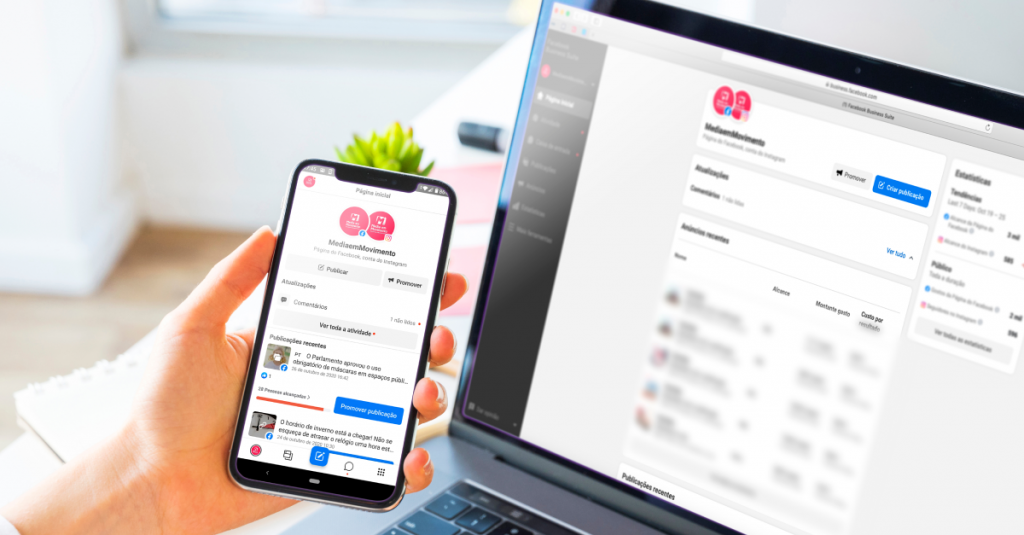
Clarity and transparency
The new Facebook Business Suite homepage provides you with all the important information at a glance. Current ads, recent posts and updates - all this is clearly listed here. You can create new posts directly from the start page and push your business through them.

To manage your mailbox
Through Facebook Business Suite, you can read new comments and messages from your Instagram account, Messenger, and Facebook Page. A particularly handy feature is the Create automated responses. If users frequently ask similar or the same questions, then use automated answers to save time.
Inform potential customers
Through Facebook Business Suite, you create posts and stories. You schedule the new posts and publish them via a central account. Inform prospects about new products and upcoming promotions. If you already have a Commerce account, access it from the desktop and Facebook Business Suite. If you don't have a Commerce account yet, you can create one via Facebook Business Suite. Ads are an important way to inform your customers.
Facebook Business Suite allows you to create and place ads so your business gets more exposure.
Monitor and measure success
Get information about your company's performance through Facebook Business Suite. Monitor trends and activities. Learn if you're improving your Target group and how your target group behaves. A variety of different tools are available to you for this purpose. Various Facebook tools can be called up under the "More tools" menu item, such as the ad manager. From here, you make page settings and company settings.
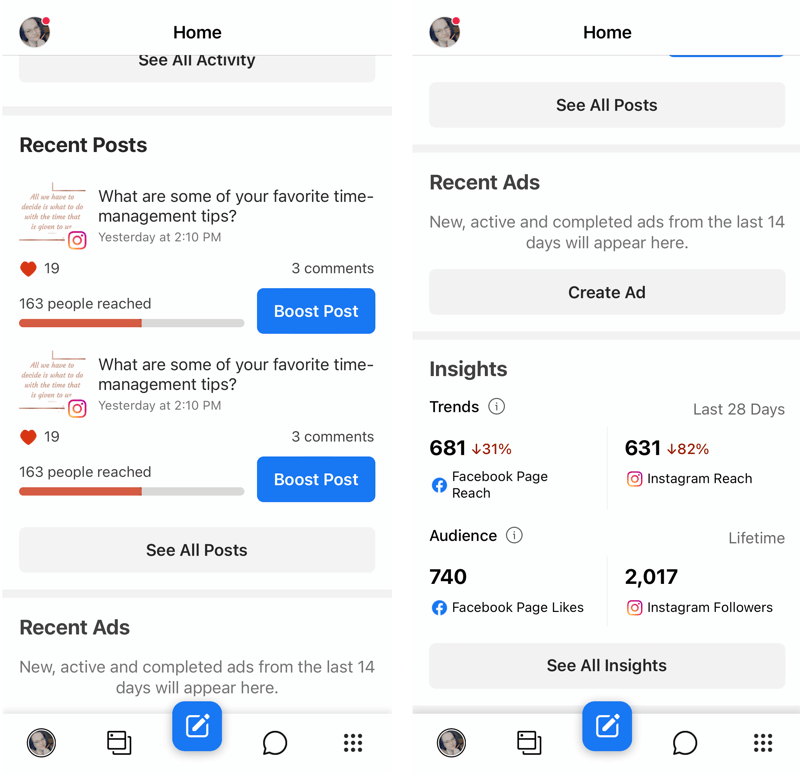
A direct comparison between the "old" page manager app and the new Meta Business Suite mobile app
The switch to the Meta Business Suite mobile app has led to some Extensions and changes guided. The following overview indicates which general options you have with the new Facebook Business Suite:
- Share content to reach more people and new customers
- Interacting with interested people
- Use of meaningful and updated insights for Instagram and Facebook
These functions have been added in the new version:
- Overview on the home page: The home page has been redesigned. On the home page you can directly see all activities, comments, news and insights.
- Fast switching between accounts: To see another Instagram account or Facebook page, click the icon in the upper left corner. This will switch the view directly to another company.
- Manage posts and stories for Facebook and Instagram: You will create posts and stories for Facebook and for Instagram via Facebook Business Suite.
- All activities at a glance: You keep an eye on both platforms via a central account.
- Automated responses: Automated responses increase the efficiency of your work.
The main functions of the Page Manager app have been retained in the new variant. The core of the changes concerns the simultaneous Manage activity on Instagram and Facebook. They coordinate actions on both platforms. The Usability was improved, in that all functions and tools are available through an easy-to-use navigation menu. In particular, the following items can be found there:
- Designs: Create, edit, store, and manage content that has not yet been published.
- P.O. Box: Read and save comments and messages, and manage automated replies and out-of-office notifications
- Advertisements: Manage and create ads directly from the mobile device
- Stories: Content sharing
- Photos and albums: Manage and create videos, photos and albums about your business
- Dates: Manage and create appointments
- Event: Manage and create company events, as well as view a list of all planned and executed events
- Jobs: Contact applicants directly from the mailbox and manage job ads
- Insights: Insights for Instagram and Facebook
- Settings: Manage settings for the company and for the app
Conclusion
The new Facebook Business Suite or the Meta Business Suite convinces with the parallel management possibility of your Facebook account and your Instagram account. You benefit from the high user-friendliness and the extensive range of practical tools.