Google Shopping is a Price comparison portal by Google Inc. In addition to the price comparison displays, ads can also be created via Google Ads as product ads. These are Product Listings Adswhich are displayed either above or to the right of the search results page of a query. The crucial thing with Shopping Ads is that the Placement not based on a fixed keyword list.

The search service itself decides for which search queries the ads are relevant and therefore played out.
Google obtains the information for this decision-making purely from the product description (title, description, category) in the product feed. All entries can of course be changed later. You want to create a Google Shopping campaign yourself? In this article you will learn how to set up a shopping campaign in Google Ads.
1. Prepare Google Shopping campaign
- Creation of a Google Ads Accounts
- Establishment of the Google Merchant Centers
- Integration of the Conversion tracking
2. Fill and upload product feed
The prerequisite for Google Shopping is the product feed. This must be resubmitted at least every 30 days. The first step is to fill the product feed with the relevant product data, with both mandatory and optional fields. Once everything has been filled in correctly, the product feed must be entered into the Google Merchant Center be uploaded.

To upload the product feed, we select the "Articles" menu item in the Merchant Center and then click on "Feeds". Both the main feed and numerous subfeeds can be uploaded in turn. The subfeed can be used to add additional attributes to the products in the main feed. Once the loading process is completed and accepted by the system, we receive a notification from the Merchant Center about the transfer of the product data. Nevertheless, necessary adjustments in the product attributes can be made at any time.
3. Create and set up Google Shopping campaign
Now we move on to setting up the shopping campaign by first defining the goal of the Online marketing campaign define. Here we select "Sales" and "Shopping" as the campaign type. Now we still have to define the Define campaign settings and name the respective campaign name. If the entire product range is distributed across several ad groups, the respective product range can be used as the name. This simplifies the optimization of the shopping campaigns. After naming the campaign name, we also need to define the bidding strategy for the campaign.

4. Selection of advertising networks
Not only do we have the ability to play out our shopping ads in Google search, but also to be placed on pages of search network partners in a targeted manner. It is definitely recommended to include these partner sites in the Ads campaign, as the CPC there is usually significantly lower than in the Google search network. The last campaign setting now includes the Location setting and the creation of start and end dates the campaign. Now we just need to set up the ad and customer groups.

5. Structuring Google Shopping campaigns
Structuring the ad groups is one of the most important measures to ensure that the Shopping campaigns a success be. The following options are available for grouping products for Shopping campaigns.
One campaign with one ad and product group
This is the simplest type of campaign structuring with little effort during set-up. However, this variant has hardly any optimization potential worth mentioning, since adjustments are immediately applied to all products. The products can therefore not be differentiated in terms of performance.
Create a campaign with multiple ad and product groups
This requires more effort in setting up and maintaining the campaign structure, as the focus is on differentiating the products according to different categories, for example. If this is implemented cleanly, this structure offers significantly more optimization potential.

Different shopping campaigns with different products
Another way to generate different evaluations and thus obtain different information is to create multiple campaigns, each of which has divergent product groupings. With this approach, each product now has its own budget without different product sets competing with each other.
Conclusion
The creation of Google Shopping campaigns takes different amounts of time depending on the store and the selected ad grouping. However, from the beginning it should be ensured that the Product feed all important information contains. Only in this way can successful shopping campaigns be expected, which are supported by numerous optimizations and transparent evaluations can be checked. The success or achievement of set goals should be constantly monitored and new findings incorporated into ongoing shopping campaigns.