The days when customers simply wanted the best experience want, are over. Meanwhile expect Customers the best experience. What doesn't work, isn't optimized and isn't tailored to the customer and their needs, preferences and habits is simply dismissed.
In the process, companies often have difficulty Map and visualize customer experiences. Customer Journey Mapping Describes the process that allows you to take what may be the most important perspective in your organization, and thus the Truly understand and naturally improve customer experience.
Like a Customer Journey Mapping Tool works and how you draw the right conclusions from the results and implement, we will show you with the help of seven tools.
1. UXPressia - Real Time Collaboration for Larger Teams and Local Players
UXPressia may seem overwhelming at first glance, because the many templates and Fields make customer journey mapping look like a complicated comic strip here.
In fact, the Operation but conceivably simple and works via drag and drop. The clearly arranged categories also make searching easy. The Interface is easy to understand and several team members can access the files simultaneously.
How UXPressia pairs Collaboration in Real Time with a Low Entry Threshold.
The Versatility makes UXPressia not only the right tool for pure online businesses, but is also suitable for brick-and-mortar stores. The output maps and the playful customer visualization are also ideal for courses and training.
2. Microsoft Visio - a classic with almost too large a scope.
Visio is a impressively flexible softwarewhen it comes to the Processing of data and the visualization goes. Complex mind maps can be built here as well as fast brainstorming and complex data sets.
The large database of ready-made graphics is quite helpful, however Not tailored to customer journey mapping. So you still need a little flair with shapes and graphics.
To do this, you can stay in the software if you select from the map of the Customer Behavior schedule concrete action instructions for your team(s) want. In addition, Visio included in Office 365 package, so you probably have access to the app anyway.
3. canvanizer - the visual tool for the customer journey
A great advantage of Canvanizer you notice right away when you reach for your wallet: the mapping software is free of charge. Thus Canvanizer is also ideally suited for smaller companies or freshly founded start ups.
But these are not the only reasons that speak in favor of Canvanizer, because the software offers creative and playful solutions. If you like to work with mindmaps and visualize in the form of Post It notes on large whiteboards, you will immediately find your way with Canvanizer. The Freedoms of this tool are strength and weakness at the same time, because some companies need a stronger corset for visualization.
4. smaply - clever application of customized software
At Smaply the case is somewhat different from the tools presented above, this software is specifically for customer journey mapping. Although this provides a narrow field of applicationSmaply also shines all along the line here.
Statistics such as click-through and drop-off rates, you can completely visualize accurately and thus find the Pain Points of your campaigns.
For your employees, you can also use the data records, for example, as Stakeholder or Persona Map and explain your journey map even more precisely. The output as Storyboard is best suited for meetings or training courses and shows only the relevant data, while you can hide more complex data sets at any time.
The operation of the software is simple, the monthly subscription fees start at 19 euros per month and user, and there is also a free version. Anyone who frequently performs customer journey mapping will quickly learn to appreciate the depth of this software.
5. SuiteCX - from data analysis to storytelling
Do you actually have All relevant data and are unsure, How you can visualize and clearly explain the customer journey from it? Then could SuiteCX be the right software for you.
This tool allows you to, Quickly prepare analytical data visually and to a intuitive map even if you lack visual creativity. With the help of the Templates create descriptive stories and can show what is really important with just a few clicks.
6. clarabridge - more data depth and a more precise customer
Exciting looks Clarabridge at first glance, rather the software resembles a slightly chaotic Excel spreadsheet. But behind the bureaucratic face from Clarabridge hides a simple way for you to better understand customers and their needs.
Clarabridge can Collate records for you and help you better understand your customers. For example, are you still looking for the right persona for your customer journey mapping or a analytical complement to other tools, Clarabridge simply offers you (only) legible data.
7. mural - the online whiteboard
In Mural you can find real Artwork create or you hold it simple. In any case, you have all the options in one app, which you can operate from browsers or iOS devices.
Work You with your team unbound and spread around the globe together, brainstorm You and create a Customer Journey Map that will all stakeholders live benefits.
For visual and free thinking companies, which are less reliant on large data sets and which are Real-time digital communication and collaboration Mural is the right tool for you.
Mapping the customer journey - from map to optimized customer experience
How to turn the data you collect into a better Customer Journey implement, of course, depends on many factors. First of all, you must try to not be paralyzed by the depth of the data rates to let
More data doesn't necessarily mean better data - if you don't understand the tools properly, you're much more likely to collect a jumble of useless data that ultimately doesn't get you any closer to the optimal customer experience.
First of all, you need to create a Create Journey Map, which clearly fits your company and the language of your company. Finally, this map is the Signpost for your company and must Make the desired customer experience realizable.
This works with the Customer Journey Map just as it does with any other map, jThe more precise and targeted your work, the better your map will be.. So select in a separating way the desired customers, use a selected persona and use the unique needs, goals and Touchpoints of this Unique Customer. The wider the brush you draw with, the coarser your customer map will be.
And finally, in customer journey mapping, try to identify the Actively change perspectives. What this means in concrete terms? Ask your customers. Leave your company's perspective for a moment and ask the people for whom you want to optimize the customer experience. Maybe you will find one or two surprising pointthat you would not have seen even with the best tools and data.