Many entrepreneurs measure solely the Clicks on their website or on their Advertisements and are more than satisfied with it. It may well be that these companies are successful with this method, but it still does not make sense. Because measuring clicks is not an indicator of how many leads develop from them. Therefore, it is more an estimation than a measurement. With the Conversion tracking you can determine much more precisely how much Success your campaigns have. And even surprisingly simple.
Conversion Tracking: What is it anyway?
Conversion tracking allows you, for example, via Google Ads certain Define goals and track the achievement of these goals. So you can define different goals within the campaign and these monitor. One target, for example, would be the Product purchase.
This is important so that you can use the ads more effectively and invest your money wisely.
And that only by the fact that you non-profitable keywords without good conversions paint and well running Keywords can still strengthen. You thus sharpen your campaign and can easily shut down the non-profitable areas. A possibility that would be impossible with the simple counting of clicks. Here you can only estimate which keywords are profitable and which are not.
How does conversion tracking work?
This function can be activated in Google Ads very easy to activate and can then be defined more precisely by you. You can define directly in the conversion area of Google Ads exactly which Conversion type to be tracked and traced by you. At the end you will receive a Code snippetthat you need to integrate into your website or even your app. How this is built in is defined exactly in the associated description.

If users now click on the ad you have designed, these users will see a Cookie stored. Thus, the user is over a predetermined period traceable. By default, Google Ads are usually 30 days set. But why the whole thing in the first place?
If a visitor clicks on your ad but doesn't buy the product you advertised from you until 25 days later, you can still accurately attribute that purchase to the user thanks to the cookie. So you can see exactly, Which ad provides the best results over time and with which keywords you especially much success have with the customers.
Using Google Ads effectively - hardly possible without conversion tracking
Of course plays the Purchase on the website always plays an important role when most people think of conversion tracking. But there are so many more details that can be measured and evaluated with this powerful tool. Because the purchase alone is not always important when much more information can be used. This becomes especially effective when you use Google Ads and Google Analytics link with each other.
Define your own values and keep the overview
In Google Ads you have the possibility to assign the individual Assign own values to conversions. This means that over the value you set the Conversions be able to grade their importance. If it comes to buying a product, the value should be variable and reflect the actual purchase price represent. Further conversions can be defined by you with a virtual euro value.

For example, if newsletter signups are particularly important to you, you can assign them the value of 5 euros. Calls to your company, on the other hand, are less focused, so these are given a value of 2 euros. Registering and logging on to your website, on the other hand, would be valued at 3 euros. In the Google Ads overview you can precisely recognize afterwards on the basis of these values, how high the conversion value of the individual campaigns is and thus compare them more effectively.
The right solution for every industry
If you would like to use the conversion tracking, you should first Differences between B2B and B2C consider. Because these two areas are often particularly different from each other in this area. For in the B2B segment last most Decision-making processes significantly longerso you have to expect that the default cookie duration of 30 days will hardly be sufficient here.

Private customers on the other hand often decide from the gut and are involved in their decision-making processes Much faster. This means that for successful conversion tracking in the B2B area need to budget significantly more time, and therefore more money, to effectively monitor purchases and the various interactions.
Conclusion: Conversion tracking is an important and powerful tool
The great advantage of conversion tracking is that it can also be used by users for bound to the Google Account can be. This means that you are able to also via different end devices The user can also use conversion tracking if he is logged in with his Google account on both devices. For example, if the user clicks on an ad on the smartphone, but does not buy the product on his computer until a few days later, the purchase can still be attributed to the click on the ad.
The more successful and bigger your business is, the more important it is to track conversions and monitor them regularly.
Finally, the Advertising budget if possible especially effective and used with clear targets.
Here, conversion tracking offers a very simple and very effective solution, especially since you can adjust and set the various parameters at any time.